Buy Now Custom Amount is an add-on for the Payment Button for PayPal WordPress plugin (also known as WP PayPal or WordPress PayPal) that can be used to add a custom price field to your PayPal Buy Now type buttons. This lets buyers set the amount they will pay for your products. It can also be used to give a choice of pre-defined prices.
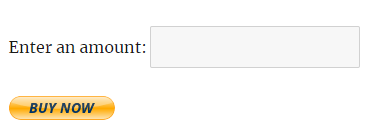
All you need to do is install this add-on and leave the amount parameter empty in the shortcode.
[wp_paypal button="buynow" name="My product" amount=""]
The default label “Enter an amount:” can be customized in the add-on settings (WP PayPal > Buy Now Amount).
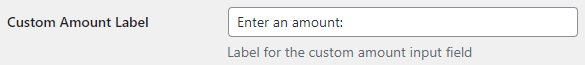
You can also set a different label on a per button basis using the “bn_cust_amt_label” parameter in the shortcode.
[wp_paypal button="buynow" name="My product" amount="" bn_cust_amt_label="Amount:"]
Price Selection
Instead of an empty price field, you can also offer a pre-defined set of prices to choose from. When this is enabled the user will select a price to pay for it.
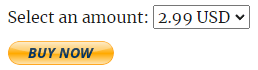
In order to create a select option you can use the “bnca_option_val” parameter in the shortcode.
[wp_paypal button="buynow" name="My product" bnca_option_val0="2.99" bnca_option_val1="3.99" bnca_option_val2="4.99"]
The display text for each option can be customized using the “bnca_option” parameter in the shortcode.
[wp_paypal button="buynow" name="My product" bn_cust_amt_label="Select an amount:" bnca_option_val0="2.99" bnca_option_val1="3.99" bnca_option_val2="4.99" bnca_option0="$2.99" bnca_option1="$3.99" bnca_option2="$4.99"]
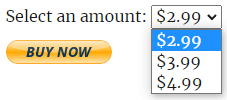
Get the Buy Now Custom Amount Add-on
License: Unlimited Websites
Note:
* Do not purchase before setting up the core plugin first. The add-on is not at fault if the core plugin does not work on your website.
* Do not purchase if you are not sure about a feature, contact us instead.
* Do not purchase to ask for more features or make the product work in a certain way.
Get All WP PayPal Add-ons
* Buy Now Custom Amount
* Buy Now Discount
* Custom Input
* Product Variations
* Variable Price
* Variable Quantity
* Variable Subscription
* Mailchimp Integration
* Contact Form 7 Integration
* Custom Donations
* Order Export
License: Unlimited Websites
Note:
* Do not purchase before setting up the core plugin first. The add-on is not at fault if the core plugin does not work on your website.
* Do not purchase if you are not sure about a feature, contact us instead.
* Do not purchase to ask for more features or make the product work in a certain way.

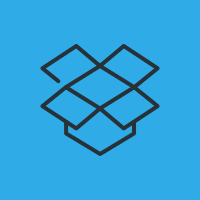
Hello Noor,
I purchased the ‘Buy Now Custom Amount’ so users can select from the prices I put in the shortcode: [wp_paypal button=”buynow” name=”Basic Package” bn_cust_amt_label=”Select Payment Plan:” bnca_option_val0=”150″ bnca_option_val1=”399″ bnca_option_val2=”249″ bnca_option0=”Down
Payment = $150″ bnca_option1=”Full Payment = $399″ bnca_option2=”Balance Payment = $249″]
However, when the ‘Buy Now’ is clicked on, it displays this error:
https://www.sandbox.paypal.com/webapps/shoppingcart/error?flowlogging_id=f5936937cabdc&code=INTERNAL_ERROR&mfid=1699360024536_f5936937cabdcWhat could be wrong, please can you look into this?
Website ‘Pricing page’ url:
https://uniquely360.com/pricing/Thanks.
@Olu, The plugin is running in test mode (sandbox) but you are not using your PayPal sandbox seller account credentials. If you don’t have sandbox accounts (one for the seller and another to act as a buyer), you can create them here by logging in to your live account:
https://developer.paypal.com/tools/sandbox/accounts/The ‘buy now’ button works fine on the website while it’s in the sandbox mode in the developer paypal account. But the error persists when I go live with the App, is there something I am not getting, and where can I find a step-by-step solution?
Thanks!!!
@Olu, Thanks. The buttons are now working in sandbox mode.
I’m not sure how that’s possible. This integration is not actually related to the app. Please switch the App to live so we can check it.
I have switched it to live and here is the error I get when I try to use the paypal button on the website:
https://www.paypal.com/webapps/shoppingcart/error?flowlogging_id=f6883548d6702&code=INTERNAL_ERROR&mfid=1699517001857_f6883548d6702@Olu, Could you remove your PayPal Merchant ID in the plugin settings? That way your email will be used instead.
Thanks for the support, the last solution you proposed worked just fine.
@Olu, Thanks for the confirmation. That means the merchant ID for your live account entered in the settings was wrong. Feel free to continue with this setup or check your PayPal seller account and enter the correct ID.