Reply-To is an add-on for the SMTP Mailer WordPress plugin that can be used to set a reply-to address for all outgoing email messages.
By setting a reply-to address you can ensure that the recipient replies to your preferred email address. When this featured is enabled your pre-configured reply-to address will be set in the email header.
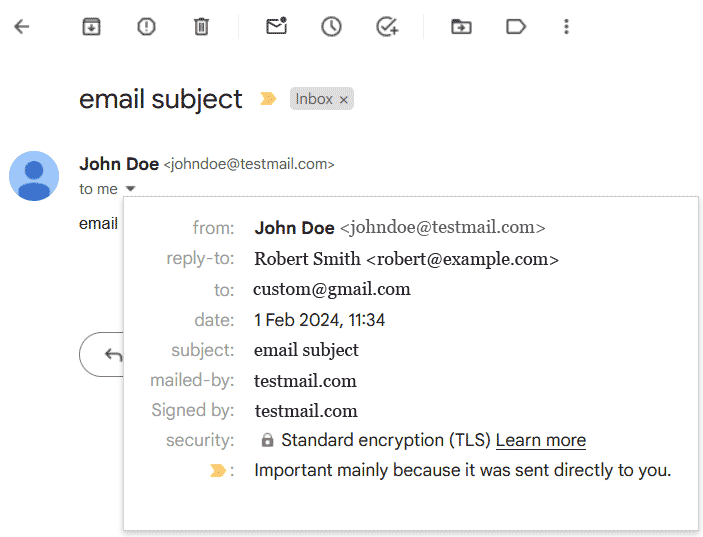
How to Enable Reply-To
Once you have the add-on installed, navigate to its settings (Settings > SMTP Mailer > Advanced) to set a Reply-To Address.
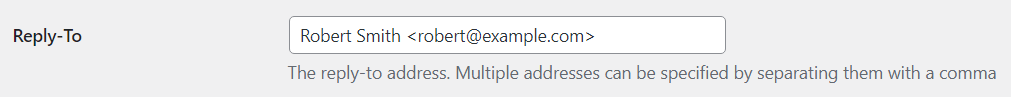
Click “Save Changes” to update the settings.
Get the Reply-To Add-on
SMTP Mailer Reply-To
Set a Reply-To address for all outgoing email messages.
License: Unlimited Websites
Note:
* Do not purchase before setting up the core plugin first. The add-on is not at fault if the core plugin does not work on your website.
* Do not purchase if you are not sure about a feature, contact us instead.
* Do not purchase to ask for more features or make the product work in a certain way.
Price: $19.99
Get All SMTP Mailer Add-ons
SMTP Mailer Add-on Bundle
Access to all SMTP Mailer plugin add-ons.
* Reply-To
* Email Logger
License: Unlimited Websites
Note:
* Do not purchase before setting up the core plugin first. The add-on is not at fault if the core plugin does not work on your website.
* Do not purchase if you are not sure about a feature, contact us instead.
* Do not purchase to ask for more features or make the product work in a certain way.
Price: $35.99
Price: $29.99
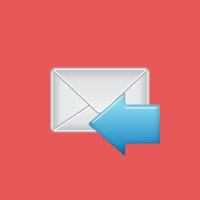
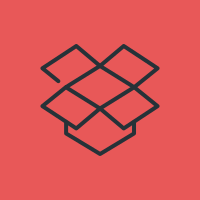
Can I add more than one email address?
@Peter, Absolutely!
Hi there,
will this change the reply-to address for ALL emails sent by the site or will it leave contact form (WS Form) reply-to addresses intact? I want to need those for ease of access (reply-to is visitor email).
Kind Regards
@SVT, It’s an add-on for the SMTP Mailer plugin (which you install to send all outgoing email messages from WordPress through a SMTP server). So installing the add-on will set a reply-to address for all outgoing email messages from WordPress (using wp_mail).
Is there a set number of licences, or can use in all my sites
@chris, There is no restrictions.
I have already purchased both plugins, can I download updates somewhere?
@Mark, You can reach us using the contact form on the site. We will send you updates.