Oberon is a Twenty Fifteen child theme. This theme changes the default layout of Twenty Fifteen theme by moving the sidebar and navigation menu to the right.
Here is a preview of the Oberon child theme.
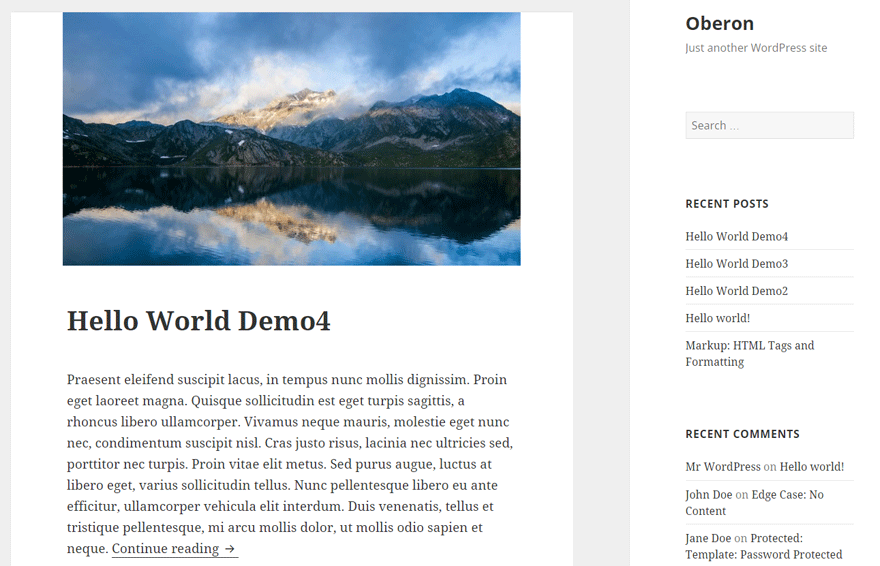
Theme Installation
Option 1
- Go to “Appearance->Themes” from your WP dashboard
- Click “Add New”
- Enter “oberon” in the search box
- Once you have found the theme install it
Option 2
- Download the zip version of Oberon theme
- Go to “Appearance->Themes” to upload it
- Click “Add New”
- Click “Upload Theme”
- Browse to the directory on your computer where you have the theme zip file saved
- Select the zip file
- Upload and install it
Option 3
- Download the zip theme file and extract it on your computer
- Connect to your site via FTP
- Browse to the themes directory (“/wp-content/themes”)
- Select the folder that contains the theme files and upload it to your server
- Activate the theme when you are done
Check the Oberon theme page here: https://wordpress.org/themes/oberon/
I think there is a littler fault in IE (my version is 11).
While scrolling the sidebar suddenly the sidebar disappears. In my customized version there is also no sidebar displayed when IE is in fullscreen. With Firefox or Chrome there are no problems…
Oberon behaves strangely when you decrease the width of the browser window: content is right-aligned, and question marks are added to each line. How can this be fixed?
I have to specify the question marks problem. It’s that the punctuation is moved to the other end of the line…
Thankkssss so much