Variable Quantity is an add-on for the Payment Button for PayPal WordPress plugin (also known as WP PayPal or WordPress PayPal) that can be used to add a quantity field to your PayPal Payments Standard Buy buttons.
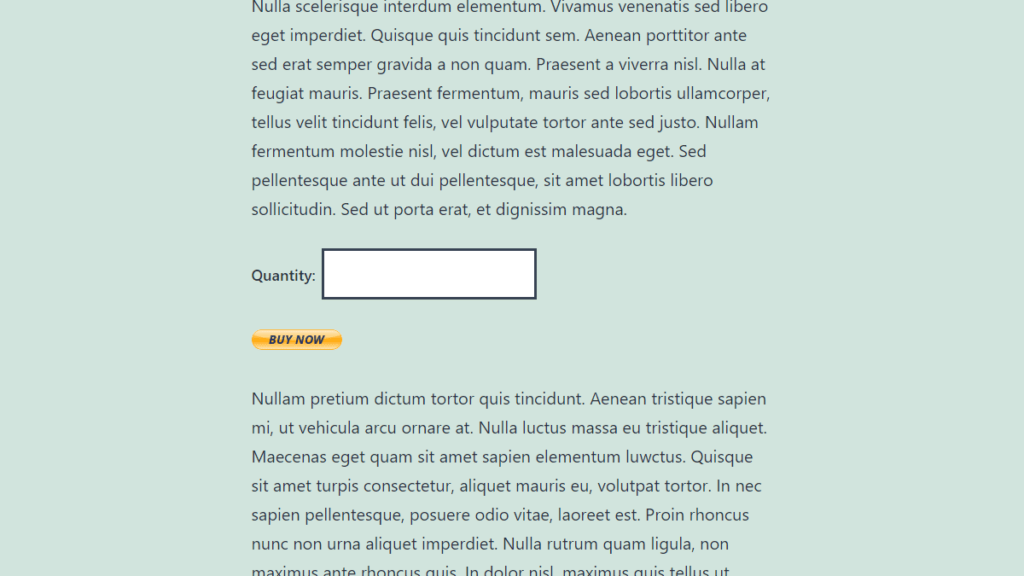
How Variable Quantity with WP PayPal Works
In order to add a quantity field you can use the following shortcode.
[wp_paypal button="buynow" name="My product" amount="1.00" quantity=""]Leaving the quantity parameter empty implies that you wish to allow buyers to enter a quantity for this item.
When the button is rendered on the front end, a quantity box will appear with it.

Minimum Quantity
In order to restrict buyers to a minimum quantity, you can use the min_qty parameter in the shortcode.
[wp_paypal button="buynow" name="My product" amount="1.00" quantity="" min_qty="2"]Maximum Quantity
In order to restrict buyers to a maximum quantity, you can use the max_qty parameter in the shortcode.
[wp_paypal button="buynow" name="My product" amount="1.00" quantity="" max_qty="5"]Quantity Range
You can use both the min_qty and max_qty parameters to restrict the quantities of items that can be purchased.
[wp_paypal button="buynow" name="My product" amount="1.00" quantity="" min_qty="2" max_qty="5"]Buy the Variable Quantity Add-on
License: Unlimited Websites
Note:
* Do not purchase before setting up the core plugin first. The add-on is not at fault if the core plugin does not work on your website.
* Do not purchase if you are not sure about a feature, contact us instead.
* Do not purchase to ask for more features or make the product work in a certain way.
Get All WP PayPal Add-ons
* Buy Now Custom Amount
* Buy Now Discount
* Custom Input
* Product Variations
* Variable Price
* Variable Quantity
* Variable Subscription
* Mailchimp Integration
* Contact Form 7 Integration
* Custom Donations
* Order Export
License: Unlimited Websites
Note:
* Do not purchase before setting up the core plugin first. The add-on is not at fault if the core plugin does not work on your website.
* Do not purchase if you are not sure about a feature, contact us instead.
* Do not purchase to ask for more features or make the product work in a certain way.

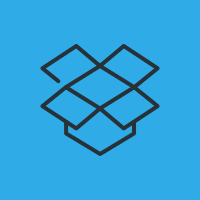
Amazing plugin. Keep it up.
@Roland, Thank you!
Is there a way to stipulate a minimum or maximum quantity?
@Keith, There is. You can use the “min_qty” and “max_qty” parameters in the shortcode.
Thank you. It isn’t working for me.
See in progress page at
https://grillhappy.com/wordpress/index.php/home/purchase/The code for the “Two or more 3oz. bottles” entry is as follows:
[wp_paypal button="buynow" name="Grill Happy Seasoning - 3oz." amount="9.50" quantity="" min_qty="2" button_image="https://grillhappy.com/wordpress/wp-content/uploads/2022/02/BuyNowD.png" return="https://grillhappy.com/wordpress/index.php/thankyou" cancel_return="https://grillhappy.com/wordpress/index.php/cancell"]
I am able to enter quantity 1 and get it through to paypal as 1 @9.50.
Thank you,
Keith
@Keith, We have just sent you an email with an update. Let me know if you don’t receive it.
The update resolved my issue. Thank you!
Hi, I’m trying to add the quantity field, but it is not working for me. I’m building using Elementor. Thanks!
@Rene, Do you have the extension installed?
Hi Noor. Yes, I have it installed on this test page, which is live:
https://www.dickcrispo.com/books-test/Here is the shortcode I’m using:
[wp_paypal button="buynow" name="Dick Crispo: A Lifetime in Art Hardcover Book" amount="75.00" quantity=""]@Rene, Thanks. The shortcode looks fine. Just to confirm, you have installed the core Payment Button for PayPal plugin (also known as WP PayPal) and the Variable Quantity extension listed on this page?
Ahh, I just saw that the Variable Quantity is a paid extension plug-in. Sorry about that! We’ll make do for now on the free plug-in. Thanks!!
Hello,
I purchased this add on but the download link sent in my email does not work.
Can you advise?
Thank you.
@Jeff, Please use the contact form on our site so we can help with this issue.
Thanks so much