Variable Subscription is an add-on for the Payment Button for PayPal WordPress plugin (also known as WP PayPal or WordPress PayPal) that can be used to add a recurring price field to your PayPal Subscription payment buttons. This lets buyers set the amount they will pay for your subscription products. It can also be used for accepting recurring donation payments.
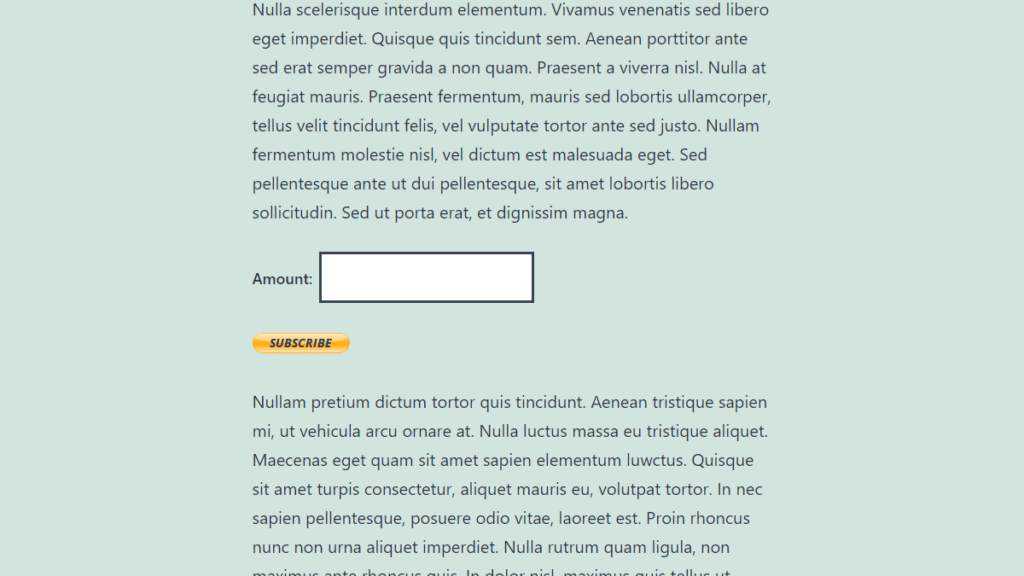
In order to add a price field you can use the following shortcode.
[wp_paypal button="subscribe" name="My product" a3="" p3="1" t3="M" src="1"]
Leaving the a3 parameter empty implies that you wish to allow buyers to enter a custom amount for this item.
When the button is rendered on the front end, a price box will appear with it.
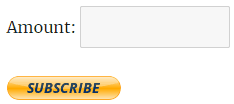
Get the Variable Subscription Add-on
WP PayPal Variable Subscription
Allow buyers to pay their desired recurring amount for your WP PayPal Subscribe buttons.
License: Unlimited Websites
Note:
* Do not purchase before setting up the core plugin first. The add-on is not at fault if the core plugin does not work on your website.
* Do not purchase if you are not sure about a feature, contact us instead.
* Do not purchase to ask for more features or make the product work in a certain way.
Price: $19.99
Get All WP PayPal Add-ons
WP PayPal Add-on Bundle
Access to all WP PayPal plugin add-ons.
* Buy Now Custom Amount
* Buy Now Discount
* Custom Input
* Product Variations
* Variable Price
* Variable Quantity
* Variable Subscription
* Mailchimp Integration
* Contact Form 7 Integration
* Custom Donations
* Order Export
License: Unlimited Websites
Note:
* Do not purchase before setting up the core plugin first. The add-on is not at fault if the core plugin does not work on your website.
* Do not purchase if you are not sure about a feature, contact us instead.
* Do not purchase to ask for more features or make the product work in a certain way.
Price: $99.99
Price: $49.99

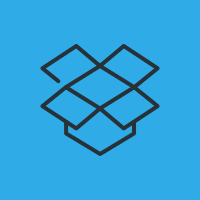
This plugin is the perfect solution for my website. Thank you for this great plugin.
@Smith, You’re welcome 🙂