Cc is an add-on for the Gmail SMTP WordPress plugin that can be used to set a Cc recipient for all outgoing email messages.
How Cc with Gmail SMTP Works
When this featured is enabled your pre-configured cc recipient will be set in the email header.
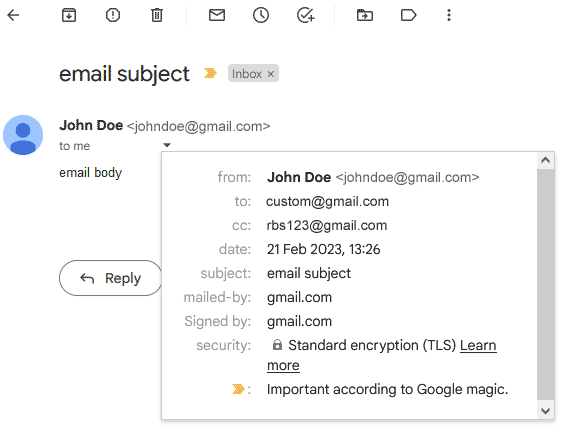
How to Enable Cc
Once you have the add-on installed, navigate to its settings (Settings > Gmail SMTP > Advanced) to set a Cc recipient.
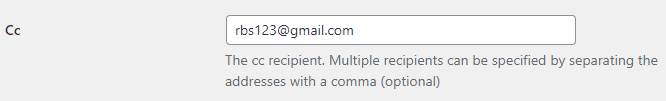
Click “Save Changes” to update the settings.
Get the Cc Add-on
Gmail SMTP Cc
Set a Cc recipient for all outgoing email messages.
License: Unlimited Websites
Note:
* Do not purchase before setting up the core plugin first. The add-on is not at fault if the core plugin does not work on your website.
* Do not purchase if you are not sure about a feature, contact us instead.
* Do not purchase to ask for more features or make the product work in a certain way.
Price: $19.99
Get All Gmail SMTP Add-ons
Gmail SMTP Add-on Bundle
Access to all Gmail SMTP plugin add-ons.
* Reply-To
* Cc
* Email Logger
License: Unlimited Websites
Note:
* Do not purchase before setting up the core plugin first. The add-on is not at fault if the core plugin does not work on your website.
* Do not purchase if you are not sure about a feature, contact us instead.
* Do not purchase to ask for more features or make the product work in a certain way.
Price: $49.99
Price: $39.99
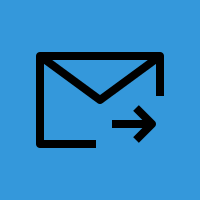
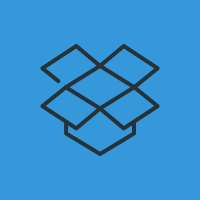
Can I CC multiple users?
@Herbert, Yes you can.