Payment Button for PayPal WordPress plugin (also known as WP PayPal or WordPress PayPal) can be integrated with the Contact Form 7 plugin to accept PayPal payments after a form submission.
How Contact Form 7 Integration with WP PayPal Works
When a Contact Form 7 form is submitted, the PayPal button configured for this form will appear. Buyers will be able to click on this button to make payments.
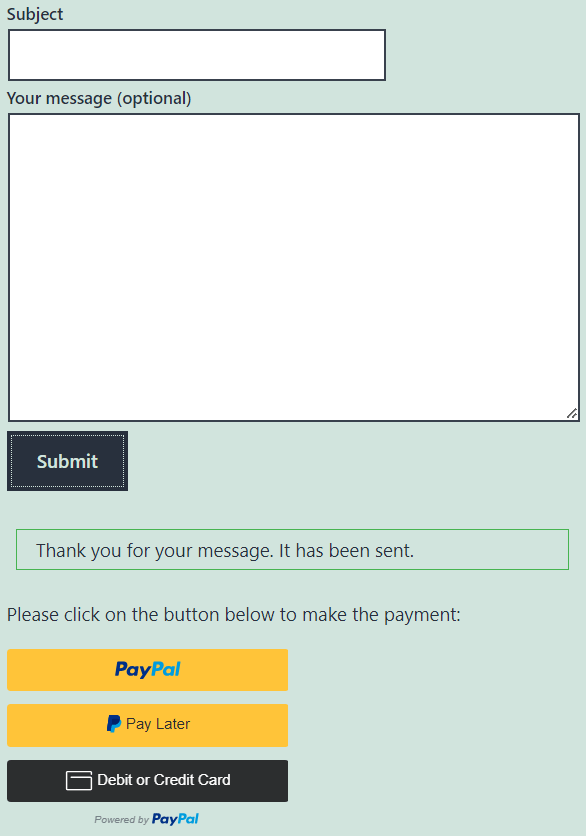
Note: The page cannot contain multiple forms if you are planning to integrate with a WP PayPal payment button.
No payment button is shown when the form simply renders on the front end.
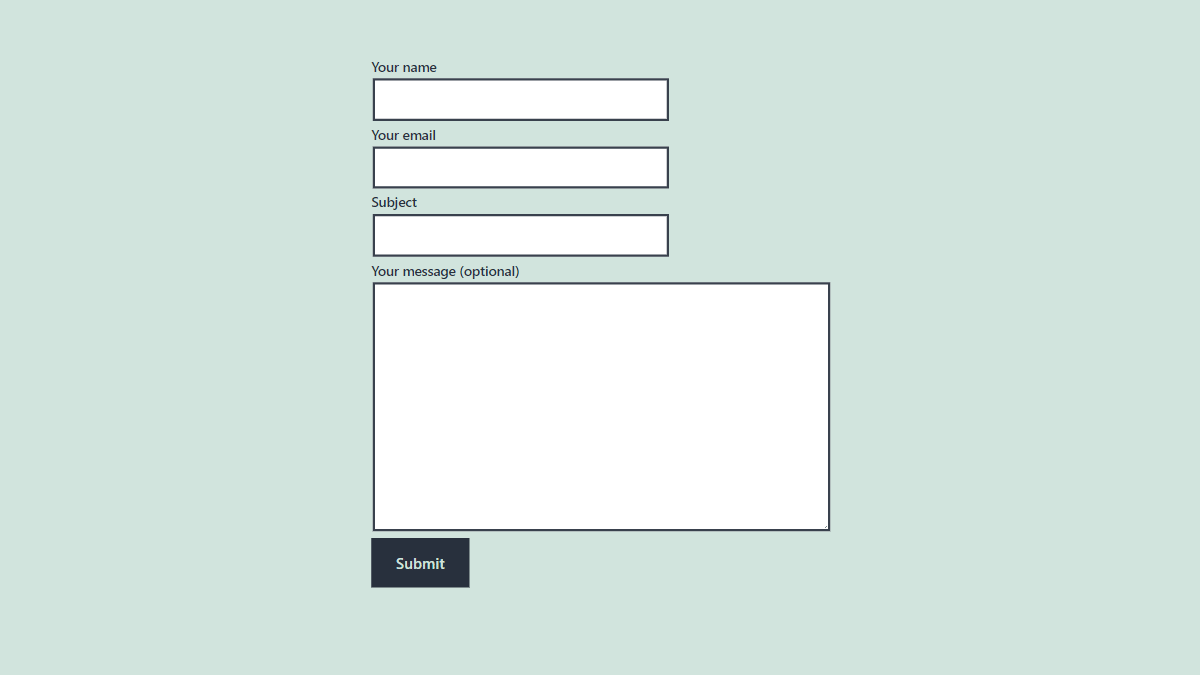
PayPal Checkout
If you integrate Contact Form 7 with a PayPal Checkout button (“wp_paypal_checkout” shortcode), it will appear after the form is submitted.
How to Integrate Contact Form 7 with PayPal Checkout
Edit the page where you already have a contact form 7 type form or create a new one and insert a form into it.
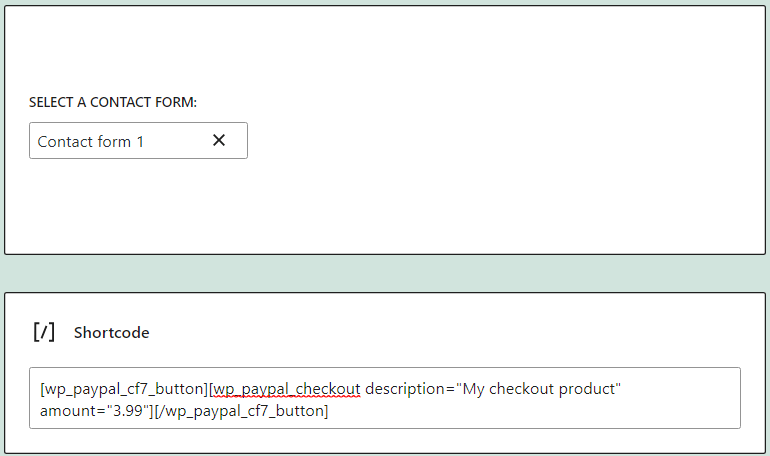
Add a new shortcode block right after the form and insert these two shortcode into it.
[wp_paypal_cf7_button][wp_paypal_checkout description="My checkout product" amount="3.99"][/wp_paypal_cf7_button]
Here, “wp_paypal_cf7_button” is the enclosing shortcode required for this integration and the self-closing “wp_paypal_checkout” shortcode is what renders the button. If you are not sure what parameters are supported with the “wp_paypal_checkout” shortcode please check the PayPal Checkout documentation.
The “wp_paypal_cf7_button” shortcode supports the following optional parameters:
message
A custom text message that can be shown right before the PayPal Checkout button.
[wp_paypal_cf7_button message="Please click on the button below to make the payment:"][wp_paypal_checkout description="My checkout product" amount="3.99"][/wp_paypal_cf7_button]
PayPal Payments Standard
If you integrate Contact Form 7 with a PayPal Payments Standard button (“wp_paypal” shortcode), it will appear after the form is submitted.
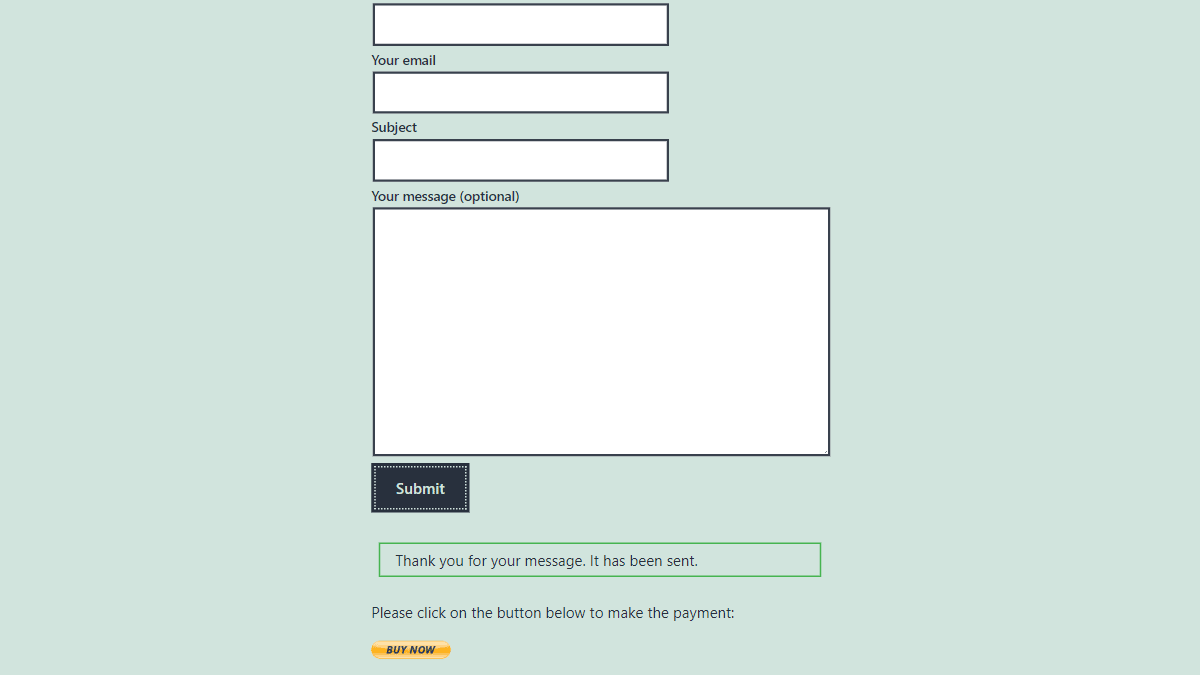
How to Integrate Contact Form 7 with PayPal Payments Standard
Edit the page where you already have a contact form 7 type form or create a new one and insert a form into it.
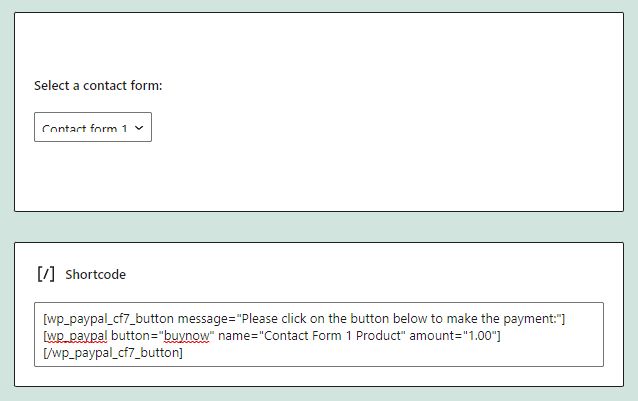
Add a new shortcode block right after the form and insert these two shortcode into it.
[wp_paypal_cf7_button][wp_paypal button="buynow" name="Contact Form 1 Product" amount="1.00"][/wp_paypal_cf7_button]
Here, “wp_paypal_cf7_button” is the enclosing shortcode required for this integration and the self-closing “wp_paypal” shortcode is what renders the button. If you are not sure what parameters are supported with the “wp_paypal” shortcode please check the PayPal Payments Standard documentation.
The “wp_paypal_cf7_button” shortcode supports the following optional parameters:
message
A custom text message that can be shown right before the PayPal Payments Standard button.
[wp_paypal_cf7_button message="Please click on the button below to make the payment:"][wp_paypal button="buynow" name="Contact Form 1 Product" amount="1.00"][/wp_paypal_cf7_button]
WP PayPal Contact Form 7 Integration Settings
The settings page of the add-on allows you to choose the type of event that should enable the payment button display.
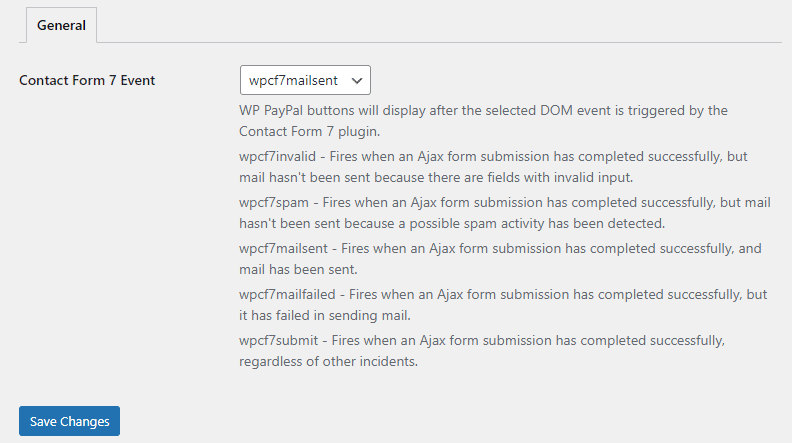
Get the Contact Form 7 Integration Add-on
License: Unlimited Websites
Note:
* Do not purchase before setting up the core plugin first. The add-on is not at fault if the core plugin does not work on your website.
* Do not purchase if you are not sure about a feature, contact us instead.
* Do not purchase to ask for more features or make the product work in a certain way.
Get All WP PayPal Add-ons
* Buy Now Custom Amount
* Buy Now Discount
* Custom Input
* Product Variations
* Variable Price
* Variable Quantity
* Variable Subscription
* Mailchimp Integration
* Contact Form 7 Integration
* Custom Donations
* Order Export
License: Unlimited Websites
Note:
* Do not purchase before setting up the core plugin first. The add-on is not at fault if the core plugin does not work on your website.
* Do not purchase if you are not sure about a feature, contact us instead.
* Do not purchase to ask for more features or make the product work in a certain way.

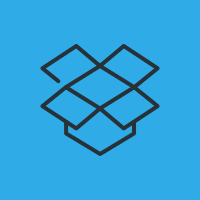
This is exactly what I was looking for. Can I customize the PayPal button?
@Robert, Yes, you can use a custom button image.
Good morning
I inform you that I am using Google Translate to write this message.
I bought your “Product Variations” add-ons, I’m using it with the “PayPal Checkout(wp_paypal-_checkout)” and not with the “PayPal Payments Standard(wp_paypal button)”.
my question is add-ons “Product Variations” work with add-ons “Contact Form 7 Integration”?
working example of “Product Variations” “PayPal Checkout(wp_paypal-_checkout)”.
[wp_paypal_checkout description="example" amount="0.00" no_shipping="1" variation_label="amount:" variation_vals="example0_0.00,example1_1.00,example2_2.00,example3_3.00,example4_4.00,example5_5.00, example6_6.00,example7_7.00,example8_8.00" variation_options="choose an amount,1.00 euros, 2.00 euros, 3.00 euros, 4.00 euros, 5.00 euros, 6.00 euros, 7.00 euros, 8.00 euros"]
@Ross, Yes, it works with the Contact Form 7 Integration add-on.